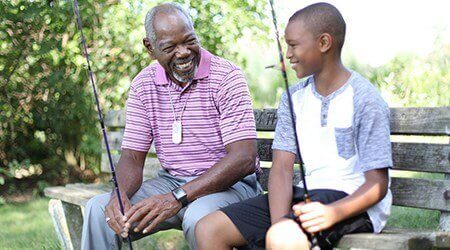Among older adults, falls commonly cause injury, hospitalization and can even lead to death. One in five falls results in serious injury, such as a broken bone, but every fall can take a serious toll on a person’s quality of life and independence.
Falls have become such a critical health issue that the first week of Fall each year is recognized as Fall Prevention Awareness Week in the United States. During this time, health care providers, senior centers and medical alert agencies spend numerous hours spreading knowledge about the seriousness of falls and how people can reduce their fall risk.
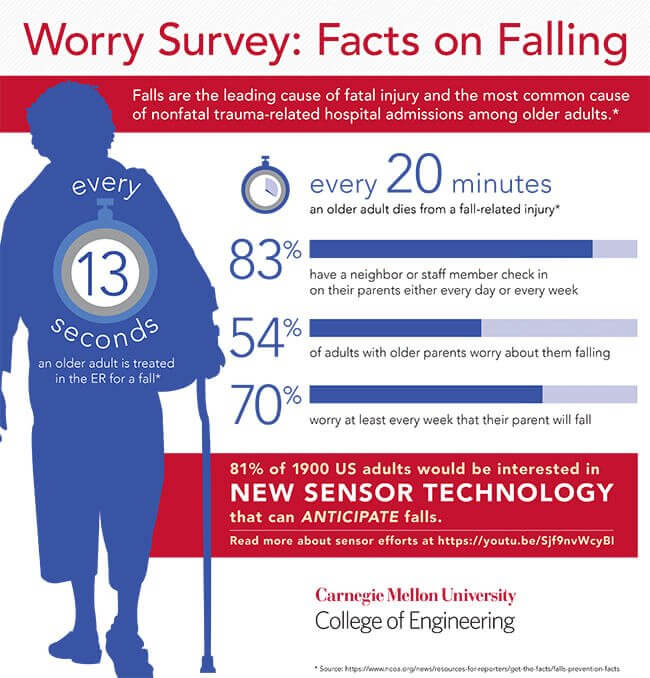
Although there are several ways to prevent falls, there’s only one real way to protect yourself or a loved one after a fall: a medical alert device. Unfortunately, searching the internet to learn exactly what a medical alert system does and how it works is a daunting task.
If you want to gain independence and age in place, you can largely benefit from a medical alert device. Some people think that a medical alert device is simply a wearable piece of technology that accesses emergency services, but it can be so much more.
Some options on the market come with built-in fall monitoring; this type of service is extremely beneficial for anyone who’s experienced a fall before or is a fall risk. Medical monitoring is another service that comes with various devices. When you have medical monitoring, your device can remind you to take your medications, record your vital signs and more.
Only you and your loved ones can decide what device fits your situation. When you begin to consider your unique needs, think about what features you desire and what tried-and-true technologies cater to your lifestyle.
1) Bay Alarm Medical Mobile GPS Help Button
Bay Alarm Medical Mobile’s GPS system can send help to any location in the United States. This specific device comes with the device itself, a user manual, a lanyard, a belt pouch and a charging station. Due to its GPS capabilities, this is a great device to use both while in and outside of a home.
The GPS Help Button is small, lightweight and uses AT&T to connect you to emergency services 24/7. Another large benefit is that one full charge of this device lasts for 72 hours. If you’re ever in trouble, all you need to do is press the button on the device to access an around-the-clock dispatch center.
When you press the button, a two-way speaker activates, allowing you to talk directly with a dispatcher. The dispatcher will ask if you’re OK and confirm your address. Anytime you do need help, the dispatcher will then send units to you for assistance.
If you’d like, he or she can even stay on the two-way speaker with you until help arrives.
Bay Alarm Medical knows that you can’t always push a button. For this reason, they offer fall detection services with their GPS Help Button. Another wonderful service this company provides is caregiver tracking. Whenever you can’t get in touch, you can see your loved one’s location on a smartphone to make sure they’re OK.
Bay Alarm Medical Mobile GPS Help Button Potential Issue
Bay Alarm Mobile GPS Help Button operates on AT&T’s cellular phone network. Due to this, the connection can work better when the device is moving around outdoors.
When you’re outside moving around, the GPS has a better chance of connecting with various satellites to track your location. When you’re inside, it can be more difficult for the system to determine your exact location.
So, if your home’s cellular phone network connection is less than good, this mobile button may have trouble locating you when help is needed.
Bay Alarm Medical Mobile GPS Help Button Resolution
If you have a computer, you can benefit from having a membership with a technical support company. Similarly, if you have an AT&T device, you can benefit from having a cell phone signal booster.
According to AT&T, a MicroCell acts like a miniature cell tower. The device connects to your home’s broadband internet service to improve your cell signal and cellular performance. To make sure your Medical Mobile GPS can locate your exact location while in and out of the home, you can invest in a well-known cell phone signal booster.
2) GreatCall Lively Mobile
With Lively Mobile, individuals with mobility challenges can have improved confidence and ability to live the lives they desire. At the push of a button, the Lively Mobile will connect you with help and monitor your current location.
The device also has fall detection, so it can send help to you even when you can’t access the device. When the system is triggered, a highly trained agent will answer the phone quickly, listen, access the situation and provide the necessary help.
GreatCall does recommended that the device is charged nightly. Luckily, it’s easy to drop the system into its charger. During the day, the device can help with everyday annoyances, like unlocking your car.
If you’re ever lost, you can press the button to get help with driving or walking directions.
As a caregiver, you can access the GreatCall app, which gives you access to your loved one’s location. The application will also inform you if the individual you care about is ever in trouble or requiring assistance.
One last feature that helps the Lively Mobile stand out amongst the rest is its waterproof capabilities. According to the New York Times, more than two-thirds of all emergency room visits are the result of injuries that occur near a bathtub or shower.
GreatCall has designed an entirely waterproof system that can be worn in the shower to provide support when it’s really needed.
GreatCall Lively Mobile Battery Trouble
The Lively Mobile’s only real downside is its battery life.
Other devices are slightly bulkier than the Lively Mobile, but they provide for a greater battery life. Due to Lively Mobile’s sleek and aesthetically pleasing design, it does require nightly charging.
GreatCall Lively Mobile Battery Fixes
When the device’s battery is low, a red light will flash and a tone will be played, reminding you to charge the device. As the battery dwindles, the tone will repeat more often; each time this happens and you’re at home, you can simply drop the device on its charger.
What about when you’re out of the house, though?
One quick fix is to purchase a portable battery pack. These devices are energy banks that allow you to store electrical energy and then use it later to charge a device of your choosing.
Another smart tip is to always leave the charging bank in your car and give your device a little more power as you drive from location to location.
3) Philips Lifeline GoSafe 2
To get up and go with peace of mind, you need a device like the Philips Lifeline GoSafe 2. Since emergencies can happen at any time and any place, the GoSafe 2 combines six state-of-the-art locating technologies to get you the help you require when you need it most.
When the button is pushed and a call is made to a help center, an advanced combination of location technologies get to work to determine the victim’s location. The response associate then gains the location information so they can validate it with the victim and gain an understanding of what type of help is needed.
Lifeline even has an in-home communicator that works in conjunction with the GoSafe 2 pendant. Since these two devices work in conjunction as a system, they can both monitor your falls.
Whenever you slip, the home unit can even provide your address and location if you’re unable to do so. When an emergency team arrives at your location, the Philips Lifeline representative can play a loud audio beacon from your device, allowing help to find you as quickly as possible.
Philips Lifeline GoSafe 2 Common Complaint
As with many alert devices, people want to have more than one help button. For example, they want to keep one on at all times and they also want one reachable from a recliner or bed at all times.
Another upside of having two devices it that you can ensure you always have one to use that has enough charge. Like many devices, the GoSafe 2 comes with one help button, but you can purchase more if you’d like.
Philips Lifeline GoSafe 2 Easy Solution
When you get a second help button, you need to sync it with your Home Communicator. To do this, you should be within arm’s reach of your Home Communicator. Also, it’s important to know that in order to reprogram any of your help buttons, you need to reprogram all of them.
Once you’re in range, press and hold down the “Message” button on the Communicator. As you do this, the device should beep and say, “Continue to hold the Message button for AutoLearn.
When you are ready for Range Test, please release the Message button.” Continue to hold the button after this message plays. With your other hand, press your wearable’s button. A long beep should then play on your GoSafe 2, letting you know that the device is now auto-learned and ready for use. After you carry out the steps above on one device, you must repeat them for your second device.
As soon as all your buttons are setup, it’s a great idea to give them a test.
Move to various parts of your home and press your GoSafe 2’s button again. Each time you do this, you should be connected to a dispatcher. Inform them that you’re testing the unit, and ask them if the audio is coming through clearly.
Staying Safe
As top technical computer support companies know, technology is beneficial for individuals of all ages. However, it’s proving especially helpful for individuals 65-years-old and over. With the right technological support, aging people can live fulfilling lives and continue to do the activities they desire.
Consider how you can help those around you limit their exposure to risk.
Take time to listen to the information that’s being spread during Fall Prevention Awareness Week and think about what devices may work for you or your loved ones now and in the future.