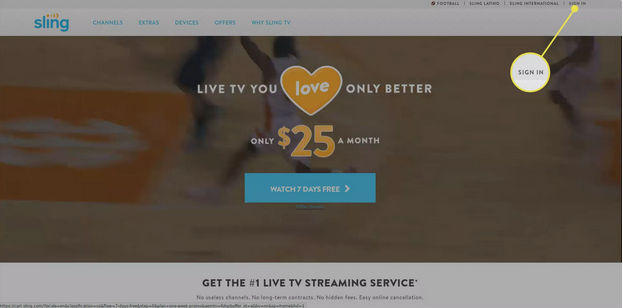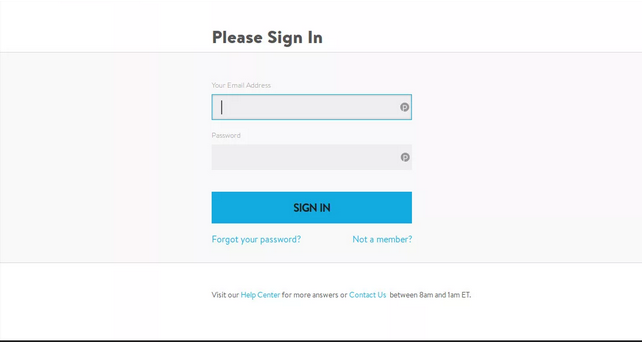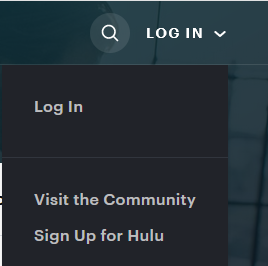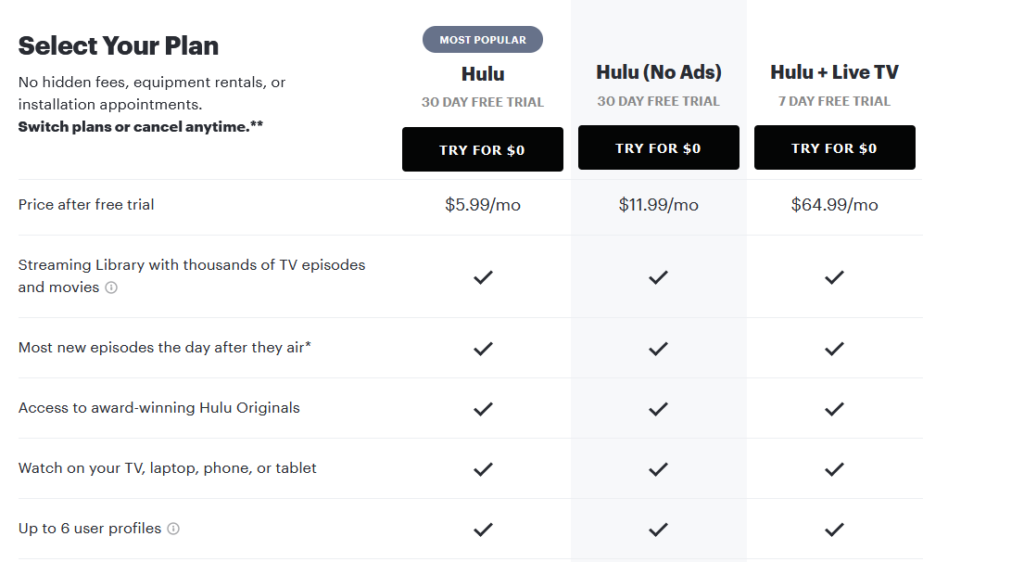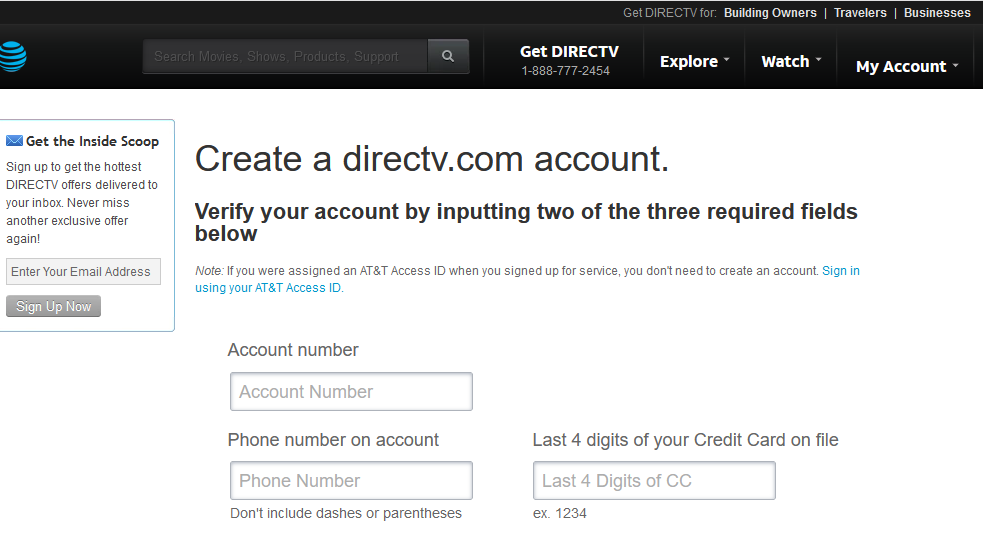Taking a look back over the last decade can be quite the eye-opener, especially when it comes to how people spend their free time these days. One of the main sources for entertainment since the dawn of technology has been the television. Over the years we’ve progressed from the old black and white shows on little box televisions all the way to HD (high definition) TV and smart TV’s.
Along with this progression, though, has come the hike in pricing for cable TV and it is this price hike which first started the cord-cutting phenomenon. Not only did cable companies raise their prices, they also left their programming basically the same so that at the end of the day you were paying more for a service that hadn’t changed at all. This caused a lot of frustration and dissatisfaction among cable TV owners throughout the country.
In a bid to find shows they liked watching and yet lower their costs, consumers began to look towards an option that was trending – live-streaming TV. According to a survey done by Statista in May of last year, 62 percent of all adults in America subscribe to an online streaming service (or someone in their household does).
The question to ask, then, is whether you should join the steady stream of cord-cutters and ditch the cable in the face of a better option. This option allows you to watch your favorite shows from any of your smart devices, from any room in the house.
Well, we can’t make that decision for you, but we can introduce you to five of the best live-streaming TV services out there and give you the low down on how to set ‘em up quickly and easily.
1. Philo
If you want a basic streaming service that provides pure entertainment and nothing else, then Philo is the place to go. It doesn’t cover sports channels or local networks, but it comes cheap (at just $20 a month) and it allows for up to three simultaneous streams (meaning that three people can log in from different devices to watch), as well as the ability to record as much as you like and have it stored for up to thirty days.
Philo offers almost sixty channels and covers a vast range of topics, from comedy to cartoons and also the latest must-watch series, you can get them all at an affordable price. There is even a history channel, BBC America and many more great channels to choose from.
Setting it up is really easy as well. You can either install the app or otherwise you can just navigate to the Philo website and log in from there. To install the app, open up your Google Play Store (or Apple Store) and then type Philo into the search bar. Select the Philo application from the search results and then click/tap Install.
You will then be asked to sign up or log in. Remember to always write down your log in details and store them someplace safe so that you can have them on hand should you forget what they are. You can also allow your device to save the password once you have logged in.
You will be asked to enter your mobile number to get started and then to tap the link that was sent to your phone. It works the same way if you choose to sign in with an email address. Simply left-click on the link sent to your email address and your credentials will then be confirmed and you can start watching.
2. Sling TV
This option is great if you aren’t looking for a lot of channels and don’t mind the absence of local networks and channels. It is geared more towards being a channel you can customize with a few add-ons and extra tweaks than one that has the most channels or the cheapest subscription.
That said, it is available for just $30 a month for the basic plan and if you want to combine the Orange and Blue plans then it will cost you around $45 a month with the ability to have four simultaneous streams.
You have the opportunity to add an extra channel (or even a few extra channels) for $5 a month, which allows you to add a news channel or extra kiddie’s channels. The sports channels are more expensive and will cost you $10 a month if you want to add one of those to your package. As you can see, this can quickly cause your subscription cost to skyrocket if you aren’t careful.
To set up your Sling account, navigate to your internet browser on your device and go to the Sling website. You can then register as a new user or log in if you already have an account.
Left-click on Not a Member and you will be taken to the registration page.
The sign up steps are basically the same as for all of the other live-streaming TV services. You will be asked to confirm your account once you have entered all of your details and once you have done this you will be able to log in and start customizing your channels.
3. Hulu + Live TV
One of the best things about this streaming option is the fact that you can watch from an unlimited number of devices, which is not something that the others offer. Granted, this only comes if you upgrade, as the standard plan only allows for two simultaneous streams. However, it will only cost $9.99 per month, along with the normal monthly fee of $60.99 — this is the ad-free option.
Another plus to this option is that you can download your favorite shows for offline streaming, which is great if you find yourself traveling or unable to watch in the comfort of your home. The standard plan costs only $54.99 a month and you will have your choice of more than 65 channels that just ooze entertainment.
Hulu also allows you to create up to six different accounts, so that each person in your household can enjoy their own shows and receive content tailored to their specific enjoyment. To begin setting up, simply head on over to Hulu.com and register as a new user, confirm your account and then start creating your profile.
Left-click on the Sign Up For Hulu button and then choose which plan would best suit your needs.
Once you have entered all your information, remember to keep your log in details stored in a safe place in case you need them at a later date. All that’s left to do now is to log in and enjoy hours of entertainment tailored to your specific tastes.
4. DIRECTV Now
DIRECTV Now is a live-streaming TV service from AT&T. With packages starting from $64.99 per month, you can get up to 160 channels so there should be no shortage of entertainment. This basic offer covers pretty much all that you would currently receive on your normal cable package, so it is quite the bargain.
There are other packages available which have more channels as well as some added extras, but if you are looking to keep your costs down, then the basic package should be more than sufficient.
Simply fill in the information to get registered and then sit back and relax whilst you stream your favorite shows.
5. Netflix
Netflix is by far one of the most popular options for live streaming movies, documentaries and a plethora of television shows. With Netflix you are billed once a month on the day that you signed up for your account. Should you wish to cancel your subscription, you can do so at no cost or obligation and with no prior notice.
You can sign up for a Netflix account for as little as $8.99 per month. Once you decide which plan will be right for you, you can always test it out for one month for free. If you decide you don’t like it, then you will be under no obligation to continue.
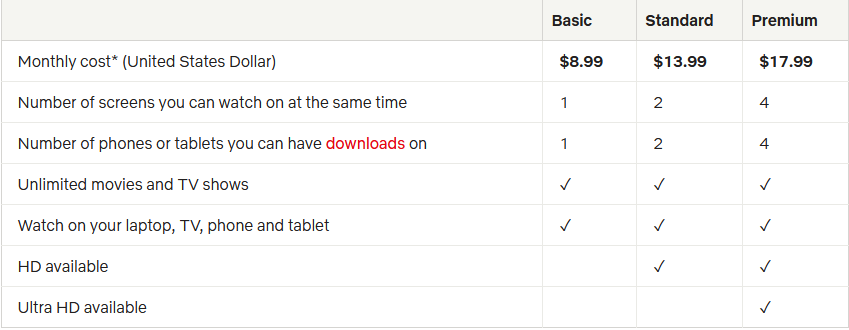
To sign up for Netflix, go to Netflix.com in your browser (on whichever device you wish to watch from, or download the application from your Play Store) and then left-click on Join Netflix. You will be asked to enter your details for billing as well as a username and password.
Once you have registered, you will be asked to confirm your registration by clicking on the link which will be sent to you either via text message or via email. Once you have confirmed your registration you will then be able to start watching.
Netflix also allows you to create different user accounts, which allows you to tailor the shows to your specific interests.
From Frying Pan to Fire …
There is just one word of caution which it would be well to take note of here …
While cutting your cable TV could save you a lot of money in the long run and subscribing to live-streaming could become your new best friend, if you subscribe to too many online streaming services you could run the risk of ending up with a bill far larger than what your cable TV was costing you.
Make sure that you find one, or maybe two, online streaming services that will cover all of your watching needs so that you keep your costs down and are not just jumping from the frying pan into the fire. It can be a challenge to find the right options, but once you do there will be no looking back.
As always, if you’re needing any kind of help choosing or setting up a live-streaming TV service, consider reaching out to HelpCloud Technicians for remote support.