Day after day we find ourselves caught up in a technologically driven rat race in which we are constantly checking one or other of our devices. Some have more than others, but it’s safe to say that the majority of people currently have at least one smart device which is never too far away from them.
The internet has become a source of great use to people across the globe, providing a platform for many to make available information that can be used by all, from medical professionals and front line health officials to the educational departments and academics. We are able to access a vast plethora of information with just a tap or two of our fingers or a few clicks of a mouse button.
That being said, it shouldn’t come as any surprise that there is also greater risk in accessing all of the information out there today. Technology has made it possible for people to lie, steal and cheat all across the world … all from behind a computer screen and keyboard. You can get robbed blind and never even see your attacker because they are lurking in the recesses of the dark web.
Our email inboxes are flooded with emails saying we need to visit this website or that website to find the deal of a lifetime, or to read an article that will change our lives. But how do we know if those websites are safe to visit and aren’t just being used by hackers to defraud you out of your life savings or steal your information?
How do you know that the online store where you want to buy your summer gear is legitimate and not some hoax store created to scam online buyers into willingly entering their credit card or banking information and then never seeing the products they have “bought”?
We’ve put together five simple steps to help you tell the difference between a safe website and one that needs to be avoided at all costs.
Tip #1 – It’s All In the Name
What’s in a name, you may ask? Well, in this case — everything depends on the name!
When exploring websites, be sure to find ones that have an address that starts with “https.” You want to make sure that the “s” is there as that indicates that it is a secure website and that it has an encrypted connection.
Http stands for Hyper Text Transfer Protocol . The “s” in “https” simply stands for secure. This means that all communications between your browser and the web page you are visiting are encrypted by TLS (Transport Layer Security) or SSL (Secure Sockets Layer).
You can easily see if a site is secure by looking for the closed padlock icon next to the web address. Left-click on the little padlock and a pop-up menu will appear.
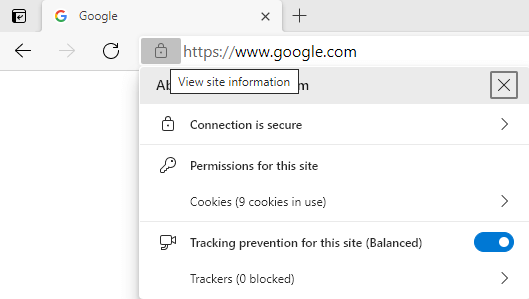
If you left-click on the option Connection is Secure then another window will pop up and you will see a verification notice telling you that the site is secure.
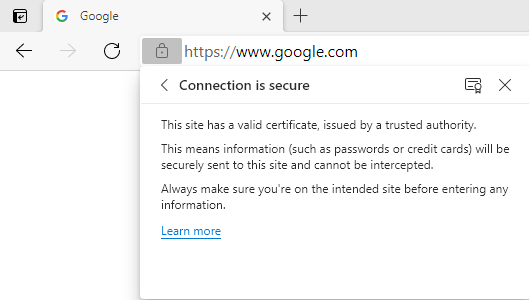
Take note of the fact that while this does mean that a site has been protected and encrypted, it doesn’t mean that the site is infallible. Some devious dark web desperadoes have still managed to make their sites seem incongruous …
That is why there are four other tips to keep in mind when checking a site’s safety feasibility.
Tip #2 – Policing the Privacy Policy
It is imperative and absolutely crucial to always check a website’s privacy policy before entering any of your sensitive information such a credit card numbers or personal information such as home address etc.
The Privacy Policy of a website will most likely be located somewhere near the bottom of the web page and will probably be in really small print so you will need to look quite carefully.
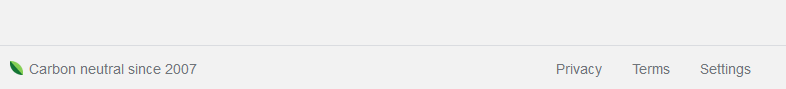
It could say Privacy Policy or just Privacy or something similar along those lines. All safe, secure and reputable websites ought to have a Privacy Policy. If they don’t, that is generally a good sign that you shouldn’t be entering any of your data on that website.
Even though most of these policies are hard to understand because they’re filled with legal jargon, you can search for phrases that contain words like “data storage” and “third-party” in order to better understand what they may do with your data.
If you’re intending to shop on the site and enter banking details etc, it really would be a good idea to first read through the website’s policy and if you aren’t happy with it then consider finding a more reputable site to shop from.
Tip #3 – Centered Around Contact
As you have probably noticed during all your browsing online, most websites have a contact page. But what if they don’t? Well, if they don’t have any way for your to contact them other than a contact form, then it probably isn’t a good idea to submit any personal information. If a company isn’t open and honest about how you can reach them, then you have to ask yourself why.
One of the main reasons is because they’re fraudsters trying to steal your personal data and information. Unfortunately, many people don’t even think about this or see the lack of contact information as a problem.
A website’s contact page should preferably contain information such as contact people, addresses where the company is based, email addresses of the people you can get in touch with if you have any queries and sometimes even the telephone numbers of either the company or the contact people. If none of that information is on the contact page, then you need to think again before continuing to shop or browse on that site.
You may wonder why it is important to have contact information on a website …
Well, for the most part it is so that you can check the legitimacy of the company or site. If there are addresses then you will be able to type that address into Google and it will tell you whether or not there is a company by that name at that address.
Email addresses are also a good way to check a company’s authenticity. If the email address is a generic one (someone@gmail.com) then it could be a hoax. However, if it is a company email address (info@thecompanyname.com) then it is more likely that it is a legitimate company. Most people will skip right over this step because it sounds so unimportant but it is one of the easier ways to prove a website’s safety and authenticity.
Tip #4 – Safety In the Seal
It is astounding how sneaky the dark web miscreants can be, even to the point of falsifying the trust seals on their website. A trust seal is the badge or seal that e-Commerce stores usually have on their site to assure you that making payment on their sites is safe and secure. Now, while many sites have legitimate seals or badges , there are those who have merely copied and pasted the icons of the badges onto their site.
Theoretically, you simply left-click on the badge to see whether it is a real one or whether it is a fake. That being said, it doesn’t always work that way. Technically it should redirect you to a page that authenticates and verifies that legitimacy of the seal.
However, sometimes that does not work. In which case, you can always go back to basics and just Google, “Is this e-commerce store (type in the full name) a scam?” and it should give you a pretty good idea of whether or not it is a trustworthy site. You can even ask Google to search for reviews on that particular store.
One point to keep in mind, though, is that if a site does not have any reviews at all and you can’t find any feedback on the store, then you shouldn’t be shopping on it. With all of the millions of people out there, the chances of people shopping on an online store and never leaving a review are pretty slim.
And if you still aren’t sure, you can even do a quick search on the security seal company itself to verify that it is a proper company and not just some scam.
Tip #5 – Check the Content
There is one other thing that you can do to check the validity of a webpage. Generally speaking, a trusted and safe website will not have stacks of pop-up messages or big, flashy banners.
When a site has got a lot of flashing signs and pop-up messages, it is most likely a sign that the site is either a scam or it has been infected by malware and viruses. It is best to close all the windows and just get out of that site as quickly as possible.
If you type the address into Google and it immediately comes up with a warning message saying that the site is infected or that it may be harmful to your computer, do not proceed any further and simply navigate away from that site.
Carefully check all the spelling of the address you enter into the search engine. Make sure it is spelled correctly. Many phishing sites will have similar spelling but because hackers know people don’t always check the spelling, they will opt for a site with similar spelling or with one or two characters that are different but still look more or less the same.
So it is very important to be very observant when typing in addresses in your browser. One misspelled word could land you on a site that you really do not want to be on.
Clarity Leads to Contentment!
It’s never too late to stop what you’re doing and check up on the safety of a site.
There are so many proverbs about how it is “better to be safe than sorry” and “a stitch in time saves nine” and so on. The same is true when it comes to the dark web. It is called the dark web for a reason — there are a lot of hoodlums out there who thrive on chaos and confusion.
Don’t let that get you down — you can choose today to find clarity on how to know when a website is safe to browse and use and when it is best to avoid it at all costs. And once you have gained clarity on this aspect, you will be able to find contentment in browsing through the never-ending vastness of the internet.
As always, if you’re needing any kind of help identifying safe, secure websites to use while online, consider reaching out to HelpCloud Technicians for remote support .
