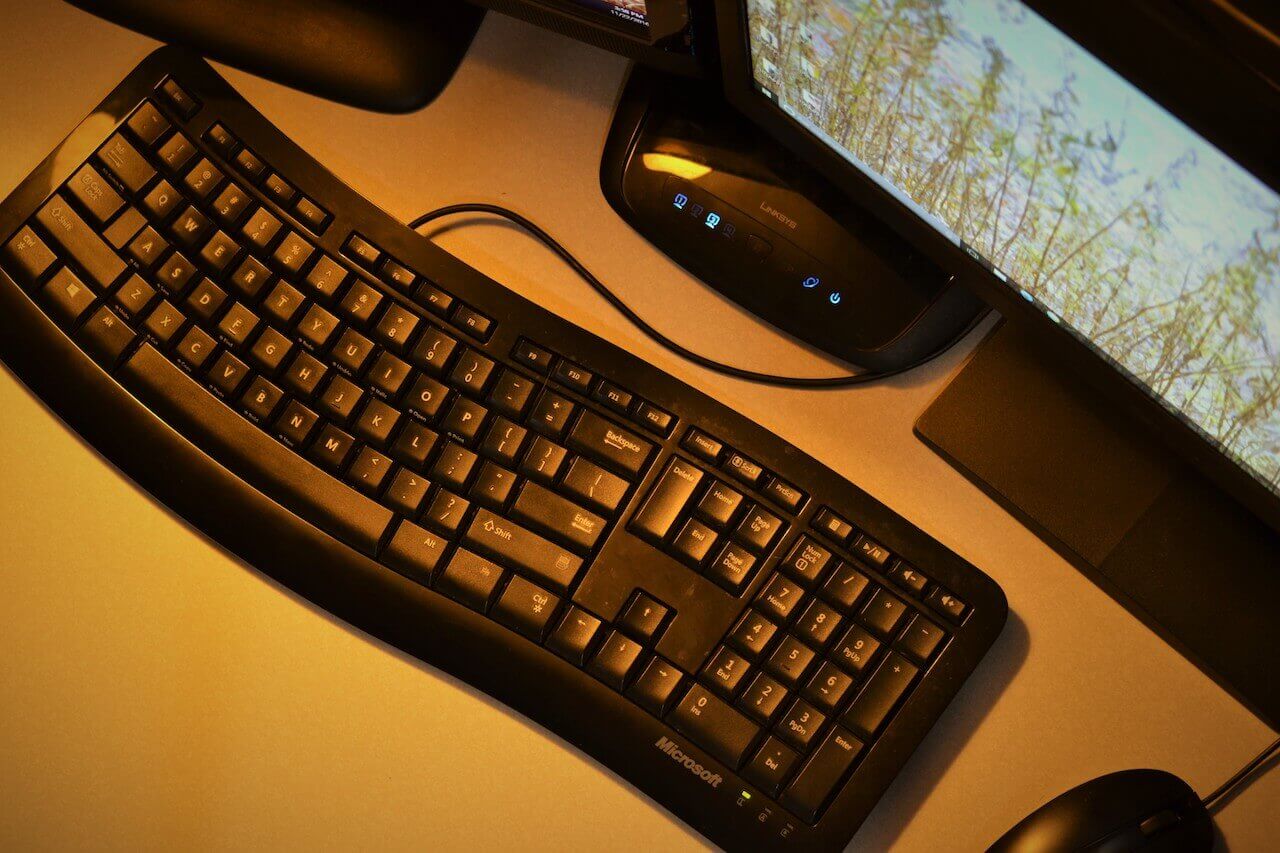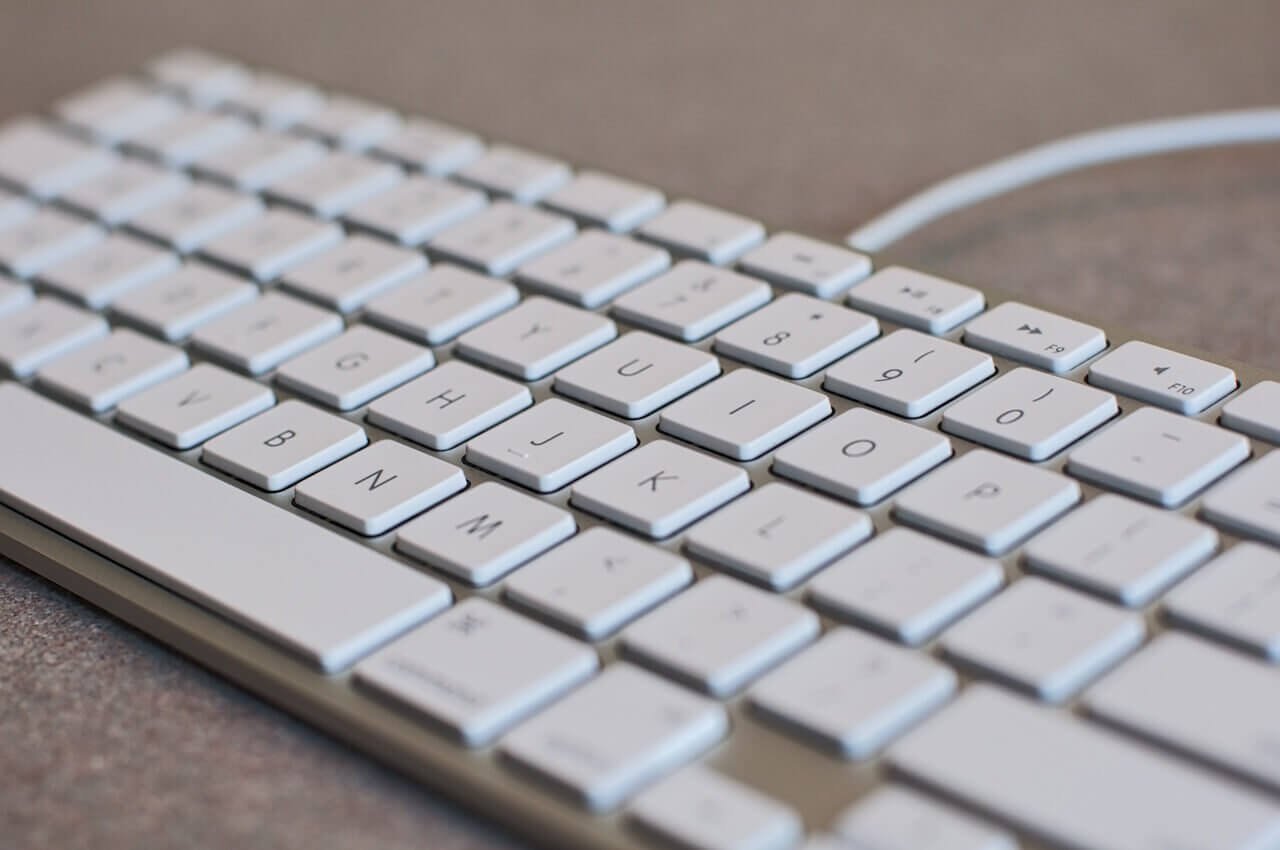If you’re interested in buying a new desktop, chances are you want a computer that will work for years to come. One of the greatest features of a desktop is that it’s easier to upgrade than a laptop, so you can make sure it stands the test of time. Desktops often also boast larger screens than laptops and tablets, making them the preferred choice for many users.
Another advantage of desktops is that they’ve become smaller and lighter over the years. Long gone are the days of bulky, heavy towers. In fact, desktops have become so light that there are now portable options on the market.
Buying a desktop is a wonderful investment that has a lot of advantages—but there are a few things you should know before you purchase one. Below, you’ll find key information that’ll help you pick out the perfect desktop for your needs and lifestyle.
If you don’t feel confident in making this decision alone, consider a membership with HelpCloud Tech Support. You’ll have 24/7 experts and we’re always here to consult with you!
Traditional or Portable
A traditional desktop is built like a tower. All of its features are built into one unit. Many individuals love this design because their computer is an all-in-one. Of course, in addition to your computer, you will need a few other things—such as a keyboard, mouse and monitor. How to select all of those items is covered below.
Portable is a word that’s often attributed to laptops, but it is now used to describe desktops, as well. These types of units have built-in batteries that can be charged so they can be moved. Many of them also come with a stand, so it’s easy to pick up the unit and transition it from one location to another. Another benefit is that a few of the portable desktops available can be used as tablets when they lay flat.
Processor
Once you’ve decided between a traditional and portable desktop, you can begin to think about the kind of processor you want. Simply put, a processor is like the brain of a computer. If you’re interested in a high-performing unit, you’ll want to select an option that has a bigger processor.
A processor is responsible for running every single thing on a computer. Anyone that plans to run multiple applications or perform several actions at any given time will absolutely want to look for a desktop that has a big processor.
Operating System
If processors are like a computer’s brain, and operating systems (OS) are like a computer’s heart. An operating system is responsible for managing all of the software and hardware on your computer. For example, it’s in charge of managing your stored files and connected devices.
When you look at operating systems, you’ll have three main options: Mac OS X, Windows and Chrome OS. There are a few other options on the market, but these three systems are the most prevalent and popular. Mac OS X is Apple’s operating system, Windows is PC’s operating system, and Chrome OS is Google’s operating system. The biggest difference between these operating systems is user experience.
Mac OS X is known for its sleek aesthetic and quality. Although every computer owner should invest in data protection and fraud prevention services, it’s important to know that Macs generally have fewer issues with viruses and malware. Overall, you’ll probably find that Mac computers are generally more expensive than other operating systems, but with an elegant, easy-to-use interface and high-quality customer service, their extra cost is often justified in the long-run.
Windows is another operating system that you’re probably familiar with, as it’s historically been one of the most popular options on the market. One thing that Windows does offer that Mac does not are touch-screen interface options, which extend its usage capabilities. In addition to this feature, Windows also has a new task manager and several new built-in apps.
The final OS that you’ll run into when comparing desktops is Chrome OS. This system is a bit different than Mac or Windows because it’s cloud-based instead of program-based. If you’ll primarily use your computer to send emails, surf the web and access your social media, Chrome OS is a great option for you. However, if you want to do more demanding tasks, like edit photos and run several applications at one time, you might find that a Mac or Windows OS is a better fit for you.
Memory
Looking into how much memory you will require is another essential part of the desktop buying process. Them more memory you have, the better your computer will work. Memory helps your system run faster and smoother overall, whether that means it loads your programs faster or has a quicker response time.
Your computer works on a moment-to-moment basis, which requires it to constantly tap into short-term data. Memory is the part of your computer that allows you to access short-term data—making it a critical component of your desktop.
Hard Drive
Selecting a hard drive is really like selecting how much storage you’d like your desktop to have. If you plan on storing a lot of pictures, music and/or photos on your computer, the more storage space you’ll need.
One of the main points of confusion surrounding hard drives is that the physical size of a drive doesn’t indicate its performance. Shoppers will often simply purchase hard drives that are larger in size and assume that they will provide superior performance. Unfortunately, this is not the case. To avoid this common pitfall, look for a hard drive’s terabyte (TB) storage. If you plan on using your computer to edit photos and stream television, you’ll want at least a 1TB drive.
Selecting a Keyboard & Mouse
If you purchase a traditional desktop, you’ll also need to buy a keyboard, mouse and monitor. There is one main decision to make when it comes to buying a keyboard and a mouse; would you like them to be wireless? Wired keyboards and mice are often cheaper and more sensitive than their wireless counterparts. They also plug into USB ports, which means they’ll never run out of battery life or become disconnected.
On the other hand, wireless options often provide more comfort and ease of use. Users often love ditching their cords so they can circumnavigate the issues that accompany tangled, snarled cords. Wireless options are also generally easier to use because you can place them farther away from the computer and closer to you than a traditional cord might allow. Going with a wireless option can also help you free up your USB ports so you can use them for other purposes.
Individuals that elect to purchase a portable desktop should consider investing in a keyboard and a mouse, too. The most common choice for this type of desktop is a portable keyboard and mouse, as they’re easier to move if you relocate the desktop. That being said, it is possible to use a portable monitor with a wired mouse and keyboard.
Picking Out a Monitor
Traditional desktop users will need to purchase one or more monitors in addition to their towers. Shopping for a monitor deserves thought and effort, as you’ll look at it on a consistent basis for years to come. To pick the right one, first focus on size and resolution. Next, you’ll want to consider the panel type, refresh rate, orientation options and connector type.
Many technology experts also suggest that users buy two monitors instead of one. According to Microsoft, adding another monitor can greatly enhance your productivity. A second screen simply gives you more room to do things, like edit photos, compare documents and write emails.
Buying Speakers
Desktops come with almost every essential feature, expect speakers. Chances are you’ll want to listen to something at some point or another on your desktop, which makes speakers an essential accessory to consider.
To understand what speakers you need, you’ll need to first determine what you’ll use them for. People that plan on using their speakers a lot will want to select a high-quality option that will provide them with superior sound quality.
Users that will simply use their speakers from time to time can probably get away with a cheaper option … That being said, you do get what you pay for when it comes to speakers. Purchasing a speaker that provides a positive listening experience that won’t break within the first year is always worth it if you can fit it into your budget.
Shopping With Confidence
Desktops have come a long way over the past few decades. They’re now more customizable and versatile than ever before. In fact, they’ve become so advanced that many laptop users are deciding to switch back over to them because they are now more portable than ever before. At the same time, they’ve retained what’s made them so special all along—their advanced performance.
When you invest in a desktop, there’s a lot you’ll need to think about. Luckily, the decisions you’ll make along the way will be well worth it. Keep the information above in mind when you evaluate your options, and you’ll be sure to buy the perfect computer for you.