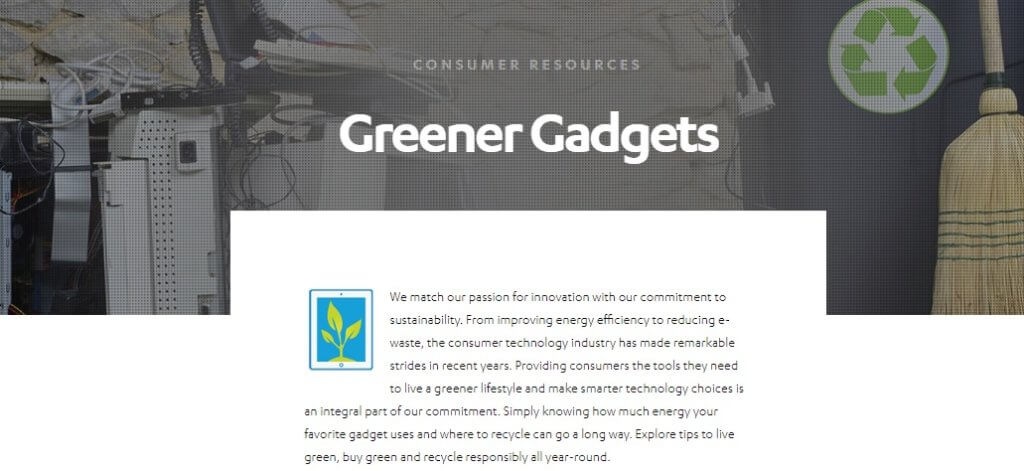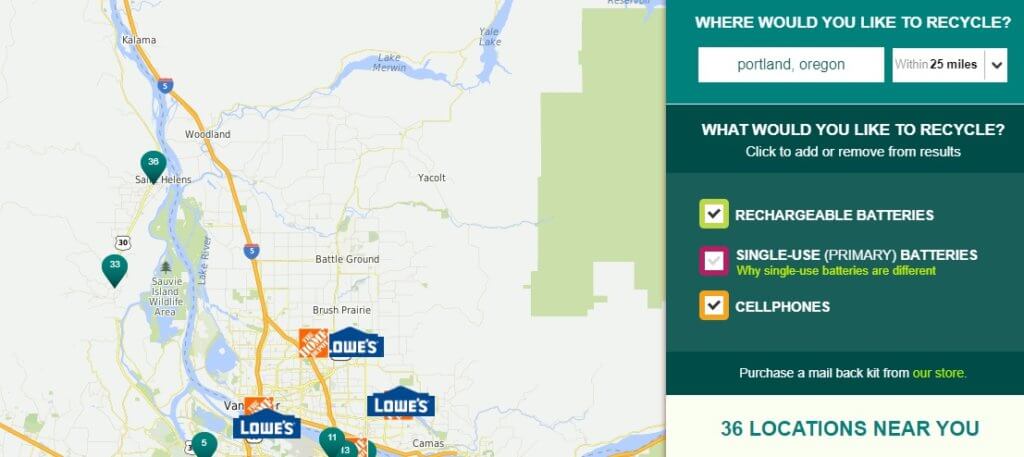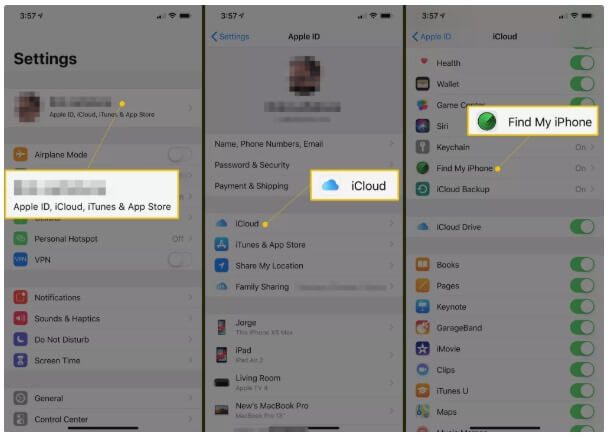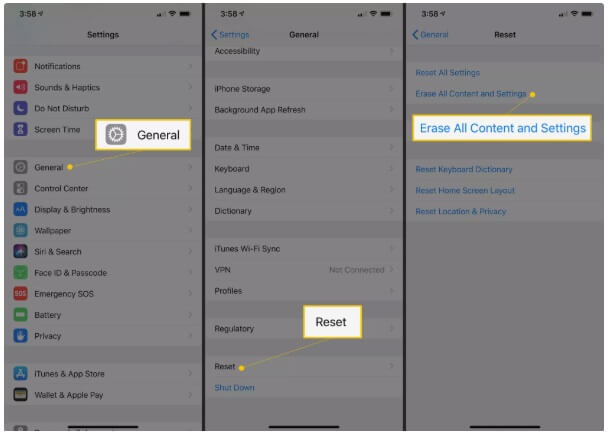We all have them, those cell phones (aka smartphones) that are outdated, old or broken. We throw them in the junk drawer because, well, what else are we going to do with them? Throwing them in the trash feels wrong (and it is) but eventually you will need to find a way to get rid of them.
Smartphones are an integral part of life in today’s society. They make keeping in touch with family and friends easy, we can snap photos and videos and share them with effortlessly, and they give us the ability to make emergency calls from almost anywhere.
No matter what you use it for, chances are you have a couple of old Samsung or iPhone smartphones laying around your home — so, what do you do with them?
There are several ways to ethically dispose of unwanted cell phones …
Considering there are more cell phones in existence right now than there are people, and according to the EPA nearly 350,000 phones are disposed of every day, recycling or donating your unwanted cell phone is the wisest way to go, and the kindest to the environment.
In this post, we will give you the information you need to properly donate or recycle your Samsung or iPhone smartphone so you can clear out the clutter and feel good about it.
In order to donate or recycle your smartphone, you need to first wipe any personal info from your device. Reach out to HelpCloud Technician by-the-hour if you don’t know how to do that.
The Nitty Gritty
First thing’s first: why not throw it in the trash?
Cell phones are full of precious metals and toxic materials. The EPA states that for every one million recycled cell phones, “35,274 pounds of copper, 772 pounds of silver, 75 pounds of gold, and 33 pounds of palladium can be recovered.”
That’s a lot of precious metals. The United States produces 9.4 million tons of electronic waste every year according to earth911. That’s more electronic waste than any other country.
And with only about 12.5 percent of electronic waste actually being recycled, the amount of gold, copper, and silver being thrown in the trash is mind-boggling. According to Business Insider, it comes out to approximately $60 million dollars-worth of precious metals thrown in the trash every year, and 80,000 pounds of toxic lead.
Not only are unwanted electronics a literal gold-mine, but if they are disposed of in the trash, toxic chemicals such as arsenic, cadmium, and lead can end up in our environment and water supplies.
By donating or recycling your unwanted smartphone, you’re also reducing the demand for mining new materials, which can lessen impact on the environment and help reduce the demand for illegal mining operations.
Donate to a Good Cause
There are a number of organizations that will gladly take your old cell phone and put it to use helping those in need.
Cell Phones for Soldiers
Cell Phones for Soldiers is a nonprofit organization that is “dedicated to providing cost-free communication services and emergency funding to active-duty military members and veterans.”
Contrary to what you may think, this organization uses the proceeds from recycling the electronics that are sent to them to help fund communication and emergency services. They make sure that repairable devices are refurbished and reused, while non-repairable devices get recycled. They have recycled more than 15 million cell phones to date.
Secure the Call
Secure the Call is another worthy cause that you can donate your unwanted cell phone to. The goal of this organization is to provide the ability to make emergency phone calls to those who may not have the means to purchase their own phone. Cell phones are able to call 911 even when they are not connected to a service.
Secure the Call gives those that are most in need of the ability to make emergency calls the means to do so, specifically the elderly and those that are at risk of domestic violence. They will accept both functional and nonfunctional smartphones.
Find additional organizations to donate your used phones here.
Find a Recycling Center
Americans throw out 9.4 million tons of electronic waste every year. As mentioned before, your unwanted electronics are full of precious metals and toxic chemicals, which is why keeping them out of the trash, landfills, and water supplies is so crucially important.
Many cell service carriers have their own take back or buy back programs, as well as specific manufacturers such as Samsung or Apple.
Verizon has their own program where you may receive a credit on your bill or towards your phone upgrade by participating in their device trade in program.
Specific details can be found on their trade-in program website. Sprint also has a trade in program, as does T-Mobile, and AT&T. We recommend contacting your service provider to find out more specific information about trade in programs.
You can also recycle your electronics by taking it to your local Best Buy or Staples. Staples has a goal to recycle 50 million pounds of electronic waste every year, and they are on track to do so.
For those who live in California or the State of New York, there are state run programs in place that require the store from which you bought the device to take it back for recycling.
Another option is to visit the Consumer Technology Association’s website or call2recycle.org. You can type in your zip code into the search bars on these websites and get a list of electronic waste recycling centers near you.
Most of the newer phones have batteries that are integrated and not removable.
If your old phone has a removable battery and you are replacing the battery to make it functional again, remember that you shouldn’t dispose of old batteries in the trash either. You can find locations to drop off your batteries for recycling by visiting the call2recycle website.
Give It To a Friend In Need
The easiest way to donate your Samsung or iPhone smartphone is to give it to a friend or family member in need. Perhaps your 90-year-old father is at risk of falling and needs an emergency phone to carry in his pocket, or maybe you have a friend who can’t afford to buy a new phone but needs one to land a new job.
You can feel good knowing that not only will you be helping out someone who is close to you, but you’re doing your part to help the environment by keeping electronics out of the landfill.
Before You Part Ways With Your Phone …
Clear and Reset Your Phone: protect your personal info
No matter which route you choose in order to recycle or donate your phone, it’s a good idea to always clear the memory from your phone so that nobody gains access to your personal information or photos. It’s not a difficult process and keeps your information safe.
Before resetting your phone, we recommend backing up anything on your phone, such as photos or videos, that you might want to keep. We’ve got a helpful video on backing up your phone via Google Photos, or if you have an iPhone, we have a handy guide on how to back up your phone using iCloud.
If you’re an iPhone or Samsung user, remember to remove your SIM card.
Resetting Your Phone
For Samsung Users:
- First, go to your user settings. You can reach this by swiping down from the top of the screen and tapping on the small gear-shaped icon in the upper right corner, or by going to your list of apps and finding the settings through there.
- Once you are in your settings, scroll down to the “General Management” option and tap it.
- Then find “Reset” and tap on that.
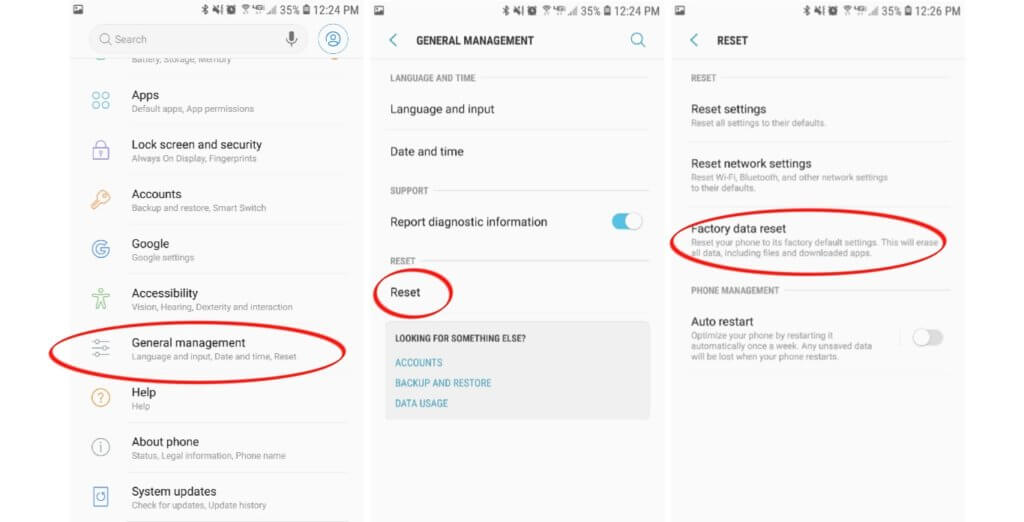
You’ll find several options here. If you want to completely wipe everything off your phone, which is recommended if giving your phone away, then choose the “Factory Data Reset” option.
For iPhone Users:
- The first thing you must do with an iPhone is turn off iCloud/Find My iPhone.
If you don’t turn this off, then the next person or organization who gets the phone will not be able to use it. - Find your settings and tap on your name.
- Then find iCloud option and tap on that.
- Next, look for “Find My iPhone” and turn the toggle switch to off.
- Scroll to the bottom of the screen and sign out. You may be prompted for your password.
To factory reset your iPhone after turning off the “Find My iPhone” function,
- open your settings again and scroll down to “General.”
- Scroll down to “Reset,”
- and then choose “Erase All Content and Settings.”
You may be prompted for your password again.
It’s Easy!
As the world becomes more environmentally conscious, it’s starting to become easier than ever to recycle or donate your old Samsung or iPhone smartphone.
From giving it to a friend or family member, to sending it to a nonprofit organization, to finding an electronic waste recycling center near you, there are plenty of options to ethically and mindfully dispose of your outdated cell phone.
So instead of tossing that old phone in the trash, put it to good use (and keep it out of the landfill) by donating or recycling it.
As always, if you are having any kind of difficulty with the donation or recycling of a smartphone that’s no longer in use, consider reaching out to HelpCloud Technicians for remote support to help resolve the issue.