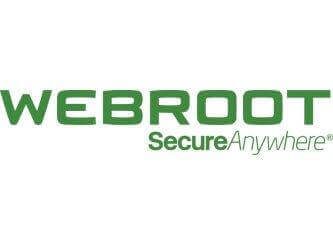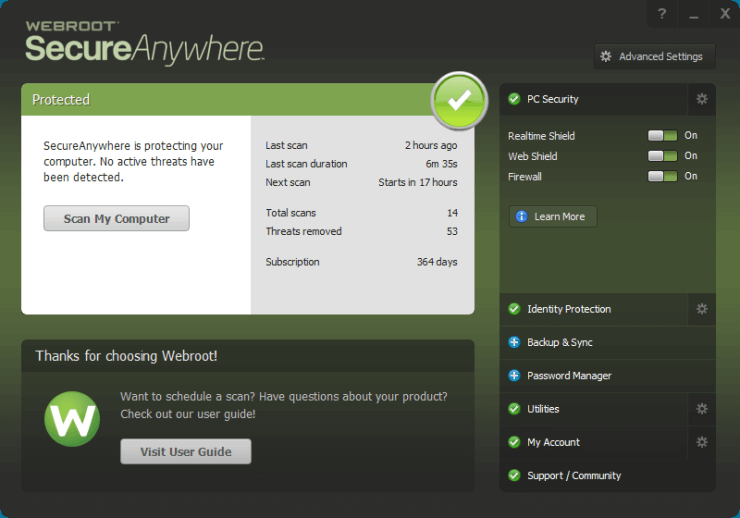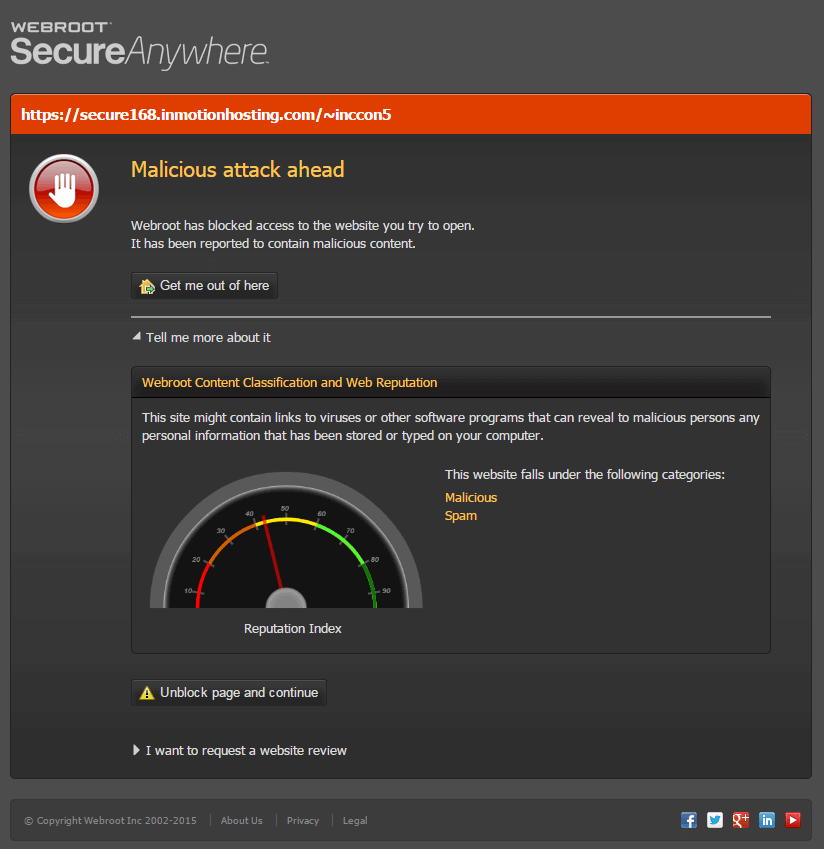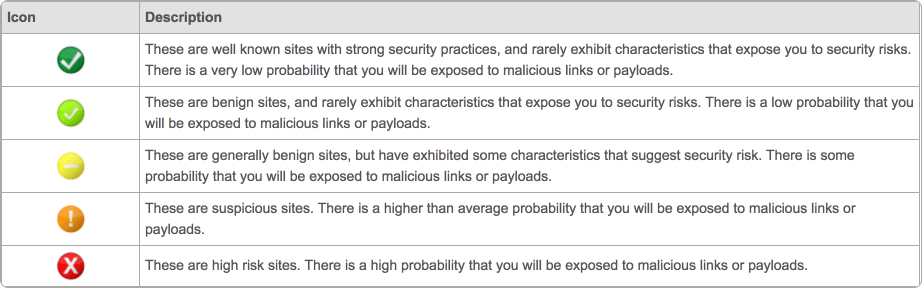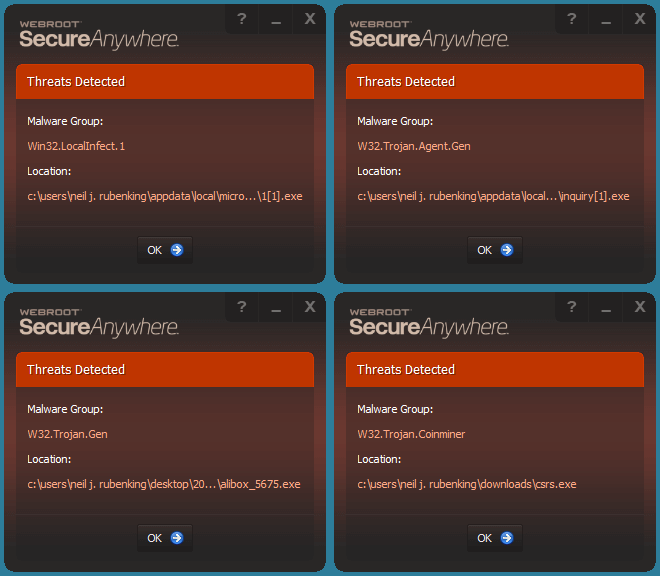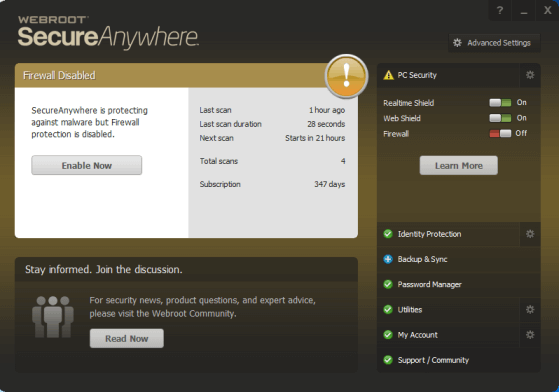Bringing you the best antivirus software with your HelpCloud Tech Support membership
HelpCloud is pleased to announce our partnership with Webroot SecureAnywhere® in order to provide our customers with the best at-home antivirus and firewall protection. Anyone that signs up for our comprehensive month-to-month technical support package will receive this antivirus and firewall software with their trial membership and as long as they continue to have a HelpCloud Tech Support membership subscription. This in addition to 24/7 technical support by telephone or chat, EZShield® identity protection, monitoring and restoration, regular data backup in the cloud with iDrive®, a learning center, and quarterly computer cleans, all provide the best at-home technical support membership service on the market. Our trained technical support team is excited to be offering Webroot which is known for its award-winning protection and performance.
Webroot SecureAnywhere® Interface:
What is Webroot?
Founded in 1997, Webroot launched several important commercial products before launching their first antivirus product in 2006. Webroot products have been heavily reviewed and audited to determine their effectiveness and reliability. The following best illustrates Webroot’s superb performance:
In 2014, PassMark Software, a software and hardware performance benchmarking company, benchmarked Webroot SecureAnywhere® Business Endpoint Protection and Webroot SecureAnywhere® AntiVirus using 13 performance metrics. In both tests, Webroot products were found to outperform competitors in a variety of metrics, including scan times, CPU usage, and others, earning the highest overall score in both tests. Source.
On top of its world-class performance and best in market performance, Webroot also has the company values of: integrity, customer success, excellence, and innovation. HelpCloud is excited to partner with such an effective and forward-thinking company.
What Does Webroot SecureAnywhere® Do?
Webroot is known to be the lightest antivirus solution on the market, in other words, it’s fast and requires very little space and resources from your computer. They also have a perfect score in malware detection tests.
Here is a Breakdown of the Services Available from Webroot SecureAnywhere® for HelpCloud Tech Support Members:
Web Shield:
A browser extension that visibly rates the threat level of a website that you’re visiting
An example of a threat notification from Webroot’s Web Shield:
Webroot’s Web Shield helps detect malicious websites before you click a link in a search engine:
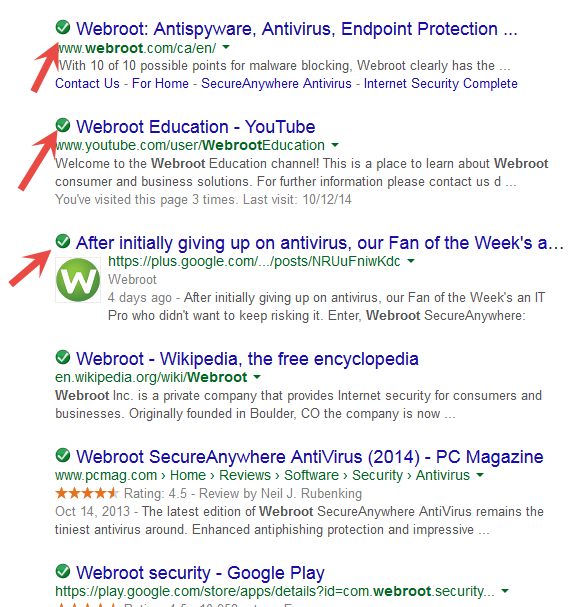
This is your key to understand the Web Shield icons:
Webroot Realtime Shield:
Blocks known threats from websites and files that are in Webroot’s threat definitions and community database. This is the software that protects both your browsing behavior and any detected malicious downloads or files currently on your computer.
Daily malware scans:
Lightning fast scans for any malware present on your device.
An example of Webroot’s malware detection:
Firewall protection:
“The SecureAnywhere firewall monitors data traffic traveling out of your computer ports. It looks for untrusted processes that try to connect to the Internet and steal your personal information. It works with the Windows firewall, which monitors data traffic coming into your computer. With both the SecureAnywhere and Windows firewall turned on, your data has complete inbound and outbound protection.” Source
Webroot’s firewall protection:
What Does This Mean for Current HelpCloud Customers?
This is a great optimization for our service and we want all our members to reach out to us so that we can connect and add this product to your computer. If you haven’t read or received our email announcing the partnership and instructions to connect then please contact us today so that we can connect and our technicians can install the program. You can contact us:
- By phone: 1-800-813-5977
- By email: support@helpcloud.com
- Through the HelpCloud Help Desk icon installed on your computer
We are excited to hear from you and to get Webroot up and running on your device.
Webroot