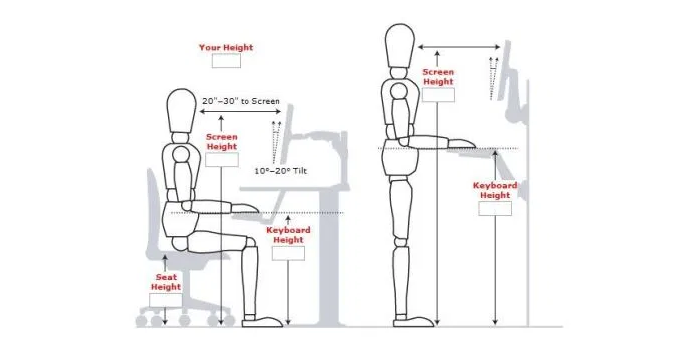Not long ago, typing was something which not many people spent time doing. Today, however, we have grown into a society that spends a substantial amount of time on and around computers, therefore necessitating the need for typing proficiency.
In general, the average person will type an average speed of around 40 WPM — words per minute. Naturally this will vary depending on how much time you spend typing. It is also well to note that typing is a skill, one that needs to be practiced and can be totally invaluable in certain job circles.
With practice, it is quite possible to double your typing speed and even to reach up to 100 WPM. As with any sport or skill, practice makes perfect and the more you practice, the more improvement you will see.
While there isn’t a set rule book for how to become more proficient in your typing skills, there are a few tips and guidelines to keep in mind that will definitely help bring an improvement in both the speed and the accuracy of your typing.
1. Pay Attention to Posture
Bet you didn’t think this would be the first tip on the list but in order for any of the others to work, this needs to be tackled first. According to a research study into how posture affects our health, slouching over the keyboard or other devices can lead to an increase in muscle fatigue.
Bad posture can also lead to many other health complications, therefore it is important to keep the correct posture whenever you are sitting in front of your device.
So what is the correct posture? For a start, keep the lower back and pelvis aligned, as this will ensure that the rest of your spine will assume the correct position for working at a computer. The diagram below will give you a better idea of the correct seated and standing postures.
One of the things to keep in mind when setting up your work station or computer is that you need to keep your screen or monitor in a raised position to face height so that you are not always looking down with your neck bent.
2. Perfect the Art of Perfect Practice
While it is true that practice makes perfect, it doesn’t help if you are practicing to perfect an imperfect art. Yes, it sounds confusing, but it is in actual fact pretty simple. There is a specific way to type which will enable greater speed, accuracy and agility.
If you are practicing the incorrect keyboard input, then no matter how much you practice, you will not improve to the level which you could if you were doing it correctly.
For instance, using only two fingers to type is not going to allow you to boost the speed of your typing, nor will it improve the accuracy with which you type. Therefore it would be far more logical to work on learning how to place the hands correctly on the keyboard for more streamlined typing habits.
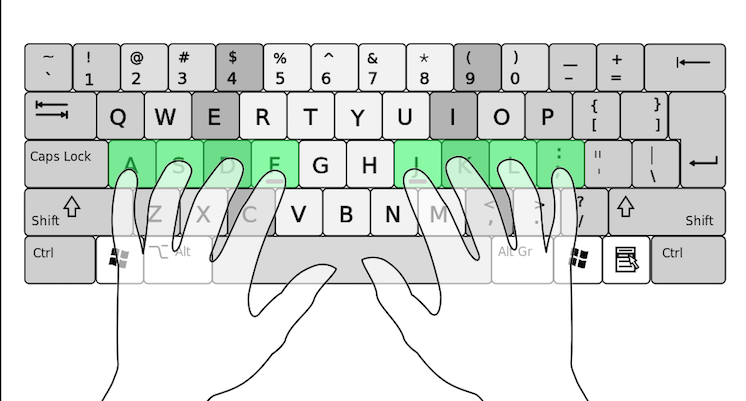
As famous football coach Vince Lombardi said, it’s not practice that makes perfect, but rather perfect practice which makes perfect. And while we are not likely to reach a level of complete perfection, we can certainly strive to attain it, which is what makes all the difference in the long run.
So in order to improve in your typing, you need to get rid of all the old, bad typing habits and work at applying the new, improved way of typing.
3. Get to Know Your Keyboard
As silly as this sounds — it does bear thinking about and considering.
Familiarize yourself with the keys on your keyboard and try to memorize where the keys are, as this will definitely help you when you’re typing because then you won’t need to look down at the keyboard all the time whilst you are typing.
This immediately helps to speed up your typing and also aids towards accuracy.
4. Make Use of Online Resources
The internet has got plenty of websites that offer free online typing tests or practice tests that will help to improve your typing speed and get you more comfortable with the correct way of typing.
There are some websites that focus more on improving your speed whereas there are others that are more geared towards improving your typing accuracy.
No matter which typing skill it is that you wish to improve on, though, there is definitely an online resource out there which will be able to help you out. All you have to do is go into your web browser and typing in “free online typing tests” and it will come up with quite a few sites that will help you to practice your typing skills.
5. Master ‘Touch Typing’
This tip is one that goes hand in hand with tip number three as you will need to be quite well acquainted with your keyboard to master the art of “touch typing.”
Touch typing is the ability to type without looking at your keyboard. Now you know why you need to go through tip number three before getting to this point, as you won’t be able to type without looking at the keyboard if you aren’t sure where any of the keys are.
As you become more proficient in knowing where all the keys are on the keyboard, so your typing speed will also begin to increase because you will be able to type more words per minute when you aren’t constantly staring at the keyboard instead of at the screen.
The image above shows you exactly which fingers are used for which key and when your hands are placed correctly on the keyboard, you will find it becomes easier to remember which finger hits which key. As your fingers begin to move over the keyboard, keep in mind that your hands should not be moving; rather your fingers are the ones doing all the dancing across the keyboard.
The palms of your hands should stay in the same position throughout the entire typing process. Each finger is responsible for a different group of letters. And just in case you thought we forgot about them …
Your thumbs are left to be master of the space bar.
6. Develop a Typing Rhythm
When typing, it is important to remember to use not just the sense of touch and sight, but also that of hearing. Yes, you read that correctly …
Your sense of hearing.
As you type (especially if you are typing long pieces), you will notice that there may be periods of time when it sounds almost as if the key strokes are making music. This is because you are falling into a rhythm.
When musicians play music, they have to follow the correct rhythm otherwise the piece they play will sound wrong. The same with writers — they have to develop the correct writing rhythm structure so that when you read what they have written it doesn’t sound …
Well, off.
And the same can be said for typing.
As you type, try to type in an even rhythm so that you maintain more or less the same speed throughout your typing. Endeavor to keep an even spacing during key strokes. Not only will it help you to type more words per minute in the long run, but it will also help you to become more proficient in maintaining accuracy throughout your typing.
7. Take a Break
This is one tip which most people just ignore. It is so easy to forget that we need regular breaks when we are sitting in front of a computer. Not only is it necessary to improve our blood circulation, but it also helps to keep us focused.
Your brain is a muscle, and like most muscles, if you overuse it and don’t give it the rest it needs it will become over tired and stressed. According to a research study, the most beneficial work to rest ratio is 52 minutes of consecutive working and 17 minutes of rest.
Taking regular breaks helps to boost creativity and attention span. It also helps to reduce stress and improves concentration. Keep in mind that taking a break means that you need to stand up, stretch, take a walk around, grab a cup of coffee and just get away from your screen.
Allow your mind to truly take a break. Don’t grab your phone and spend the next 17 minutes scrolling through social media. This does not constitute a break.
Working longer hours doesn’t actually lead to more productivity, it turns out that all you need to do is work smarter. So don’t just ignore this tip, it is going to prove to be the most important out of all of them as you won’t be able to accomplish the other six tips effectively without paying proper homage to this one.
As always, if you’re needing more information on how to improve your typing ability, consider reaching out to HelpCloud Technicians for remote support.