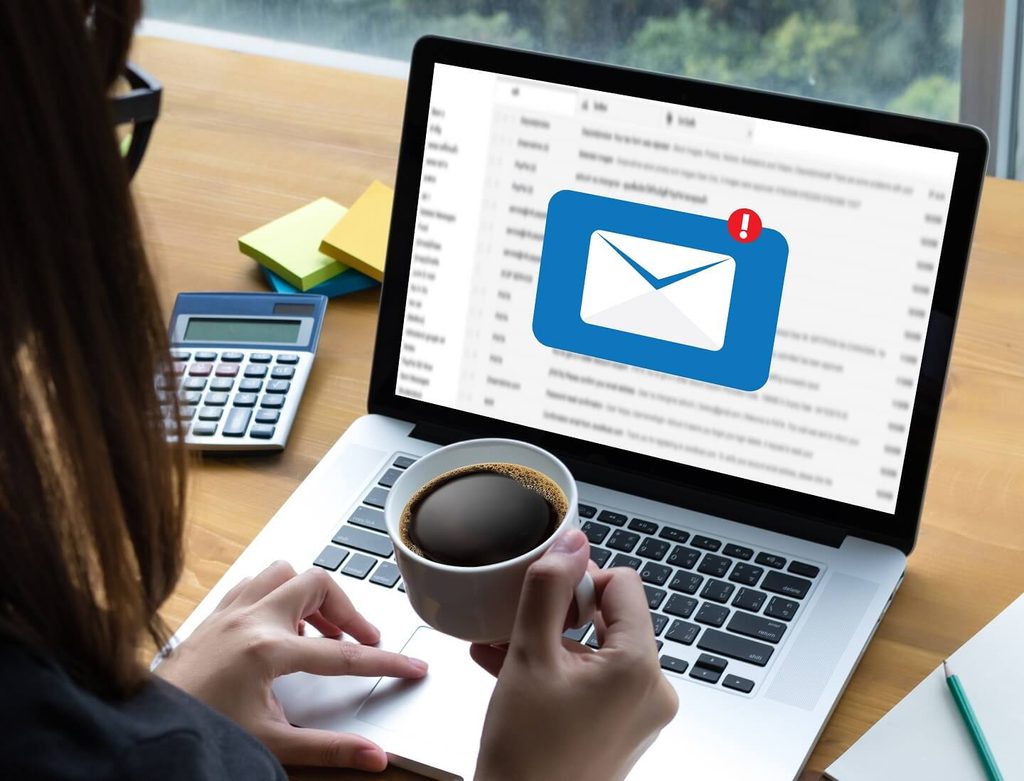Your passwords are the keys to your personal information. If hackers and other online spammers and scam artists can collect enough information about you, some of it already publicly available, they might be able to piece it all together to guess your passwords or trick you into revealing sensitive data yourself. Once they have your password their next target will be your financial or other important information. Your password is like your house key, you wouldn’t just give it away. You need to keep it protected, so you can reduce the risk of a break in.
Phishing Techniques
To obtain your password scammers will use phishing techniques. These are a form of break in attempt. For example, if a person within your organization is hacked they might send email infected with computer viruses to the rest of the organization. Hackers look for sensitive information. It can be confusing with all the emails we are sent in a day, the more sophisticated phishing emails can look reputable and the chances are you’ll open them if they are convincing enough. Be on the lookout for emails containing just a single link, this is an indicator your could be dealing with spam or malicious email.
Spoof Emails and Phishing Often Work Together
Be careful of spoofing. It is very similar to phishing but instead of just going after your login credentials for websites, the attacker will provide a seemingly innocuous link to entice you to click. Once clicked a malware download will be initiated, and hackers will have access to your computer. You may not realize this is happening unless you have good and up to date malware and anti-virus software installed. Sometimes it is one of your friends and contacts that informs you, if you have passed infected email or documents to them inadvertently. Once confirmed, you can be fairly certain you have been hacked. Some spoof emails won’t show up in your outbox, and those are the ones you want to be especially careful about. To you it would appear you never sent anything.
Check Your Email Carefully Before Opening or Sending
To prevent phishing always take a little more time to look through your email. If you receive a suspicious email from someone you work with, ask them if they emailed you. That way you don’t have to risk opening anything you shouldn’t. Be sure that you know the source as well! Always be slow to give away any sensitive information. Be cautious and wary of emails that may look a little bit different.
Use All the Security Measures Available to You
Many programs and services have security features in place to help make sure your account stays secure. For example, when you sign on to Google from a new location or device Google hasn’t seen you sign in from before, you’ll be alerted and asked to provide confirmation it’s really you trying to access the account. They do this to help keep your account secure. Failure to provide the correct confirmation forces a password reset thus throwing out any hackers and forcing them to start again.
Perform Regular Security Checks
People may break into your accounts with the intention to remain dormant on the account. Hackers will monitor your account, they look for activities you are involved in. They also want to see where you are the most vulnerable. When sent a suspicious email you can always check the domain name of the sender address. “From” addresses are easy to fake, but looking further into it you may see a domain name you don’t recognize. A domain name, for example, would be the @gmail.com part of an email. If you don’t recognize it, chances are it is some sort of spam!
Change your passwords regularly. Don’t use the same password for multiple accounts. Always be wary of anyone asking you for a password over the telephone or in email. Reputable companies will hardly ever do this.