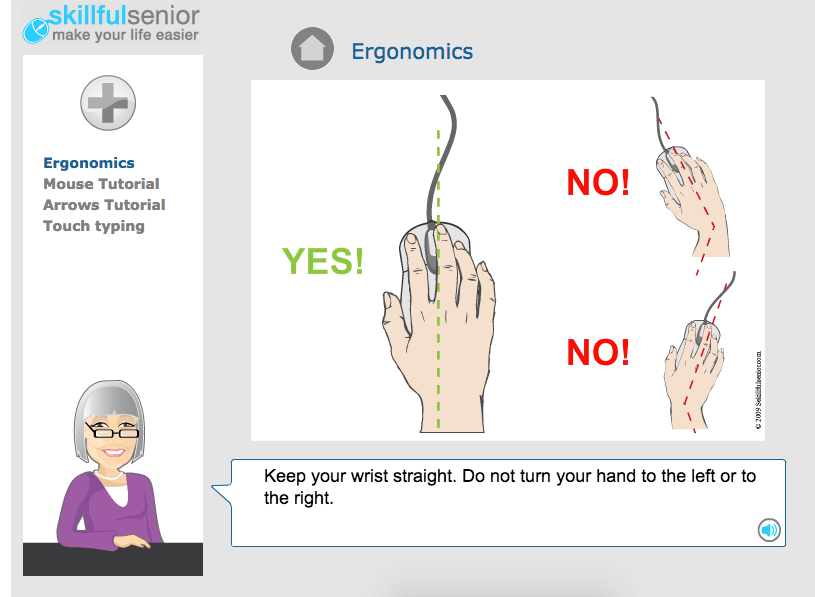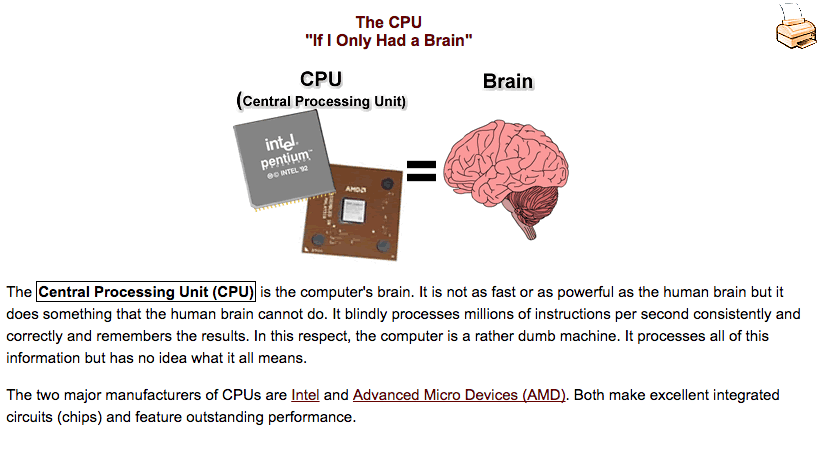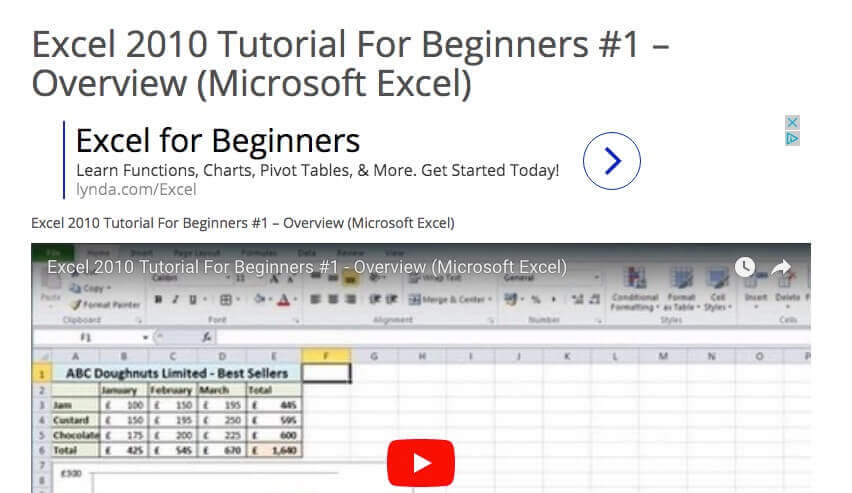New, important technologies are released at an extremely alarming rate. If you’re like most, you can benefit from a lot of these advances without becoming individually involved with them. There are a few technologies that require personal learning and mastery, though …
To take advantage of all that computers and the internet have to offer, you have to understand how to use your laptop, desktop, tablet or another device. Unfortunately, many seniors fail to learn these technologies because they feel “too old” to learn or they’re intimidated by the process.
Fortunately, regardless of age, almost everyone can learn how to use the computer and access the internet. Mastering this technology can even be fun and exciting with the right help. Additionally, consider a membership with a legitimate technical support company that will ensure that you are always protected and have experts available 24/7 for help with any technical issue.
1) SeniorNet
Since 1986, SeniorNet has helped many people receive the education they need to access computer technologies. With more than two and a half million students, including veterans and individuals with disabilities, SeniorNet is one of the top learning platforms online for older adults.
SeniorNet is a United States-based company that has connections to other educational internet learning organizations around the globe. They believe that every adult 50-years-old and older can benefit from their Learning Center and other computer-related services.
To start out on their platform, one simply needs to sign up for a membership. For first-year members, the fee is $44. Returning members can renew their memberships and continue to use the service for $33 per year. When you sign up, you receive an email account and unlimited online access to their Learning Centers.
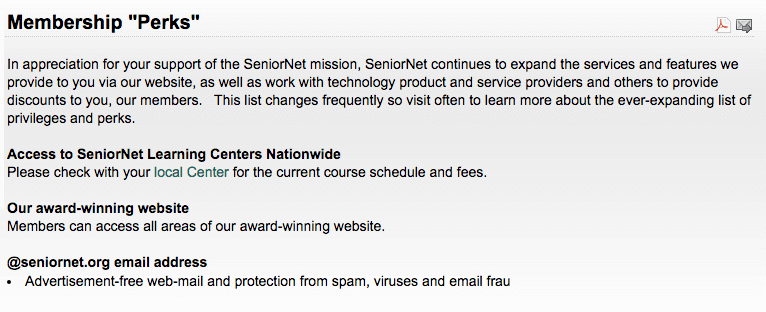
One thing that draws learners to this service is their underserved initiatives. SeniorNet works with funders, community groups and various other parties to help seniors learn how to use the computer so they can more actively participate in technology. They also hope that their work will help older generations maintain their independence. In addition, they run a partnership with the Native American Chamber of Commerce to provide computer technology education to remote Native American reservations across America.
2) BBC Webwise
For those who are new to using a computer, BBC Webwise is an invaluable resource. BBC has an online guide that introduces you to using the basics of a computer. All of the information is delivered in an easy-to-understand format that is often accompanied by interactive multimedia.
There are many important aspects to BBC’s offering, but one of the most pivotal is their safety and privacy section. From general advice, like how to create a strong password, to more specific topics, like how to spot a phishing email, BBC helps educate seniors on what they need to know to stay safe online.
With many online threats, seniors need to be careful when they’re on the computer. Hackers target older demographics on social media and over email. Sometimes criminals will even pretend to be a victim’s family member to draw him or her into having a conversation. Although these messages are sometimes written in an unusual way, or they contain a lot of errors, they are still hard to dismiss.
Once a hacker has talked with their victim, they will likely ask him or her for money. They might say that they’ve run into a bad time or otherwise need support. If anyone asks for money over the internet, the request should be met with great skepticism. The requestor might seem like your family member, friend or a generally honest person, but he or she might just be a hacker who’s trying to corrupt you. To learn more about how you can spot an online attack along with other useful skills, start learning online for free with BBC Webwise.
3) Skillful Senior
The more you use a computer, the more you may find that it can be taxing on your health. Improper computer use can cause you physical pain. This is why it’s important for every computer user to learn proper computer ergonomics.
Skillful Senior teaches individuals how to reduce the negative effects of using the computer. Their website covers a variety of topics, from how to position your computer to how to hold your mouse. With this knowledge in mind, you can reduce the negative effects working at a computer can have on your body and enjoy the upsides the technology presents.
In addition to explaining computer ergonomics, Skillful Senior stresses the importance of sound internet navigation skills. People who can browse the web can access a variety of informational sites. For seniors, being able to navigate the internet can provide access to important health information on the web.
4) GCFLearnFree
Living in the 21st century is multifaceted. To help more people thrive in our modern climate, GCFLearnFree offers cost-free online lessons on a variety of topics. Whether you’re starting to use the computer or you already know how, they offer free lessons that can help you further your skills.
One of the most useful sections of their site is titled “What is a mobile device?” The guide explains that mobile phones are much like handheld computers. They are small enough to carry while still being able to do many of the same things a larger desktop can do.
Smartphones are a popular alternative to computers. In addition to using this type of phone in traditional ways, you can also use a smartphone to connect to the internet. When you’re not making calls or texting, you can check your email, browse the web and more on your device.
For many seniors, tablets are another wonderful option. Their main advantage is that they are lightweight and easily portable. It’s convenient to read on a tablet upstairs and then carry it downstairs to the kitchen so it can play music while you prepare food. To learn more about computer alternatives and start brushing up on your computer knowledge, you can visit GCF’s website.
5) Seniors Guide to Computers
Terms like firewalls, USB, processors and RAM are confusing to the untrained eye. With the help of the Seniors Guide to Computers, you can learn what all of the above and more actually mean and why they matter.
The company’s site uses simplified terms, clear examples, pictures, videos and more to describe hard-to-understand computer concepts. For beginners, they have “ The Basics” guide. It’s a resource that goes over the main parts of a computer, such as the Central Processing Unit and Hard Drives.
Seniors Guide to Computers is unique because it has a complete section dedicated to accessibility. As individuals age, they’re more likely to struggle with their vision or experience other disabilities. Seniors Guide to Computers has a thorough guide that helps individuals with disabilities or vision troubles set up their computers in a way that works with their ability.
The online resource also offers helpful information on backing up your data, which is one of the most important things you can do to protect your online work. From selecting an external hard drive to learning about online storage, their guide can help you ensure your data isn’t lost forever.
6) Meganga
Beginners and seniors alike often turn to Meganga for support. Individuals who want to learn specific computer applications often use this resource first. Meganga offers some of the best courses on how to use Microsoft Office Suite. They have several online courses for Word, PowerPoint, Excel and more.
If you are pretty new to the world of computers, you can start with their “Senior Computer Lesson 1” course. Seniors who own Mac computers may opt to start with Meganga’s “Learn The Mac In Under An Hour” lesson.
After you’ve watched some introductory videos, more advanced topic videos will start to catch your eye. There are courses on how to customize your Windows start menu, change your screensaver and use Windows Explorer once you’ve advanced past the preliminary videos.
Don’t Outgrow Learning
According to the Pew Research Center, one-third of U.S. seniors don’t use the internet. On top of that, roughly half of all seniors don’t have broadband internet at home. Overall, things like education, age and confidence can influence whether or not a senior adapts to new technology or chooses to have the internet in his or her place of residence.
It’s all too easy to write off an innovation, but seniors should at least try out computers and the internet before they decide they’re not interested. Learning something new can be challenging, but it can also be exciting. The internet has the potential to change your life and even improve its quality.
Once you learn how to get online, you can video chat with friends and family, take and share photos, email and even connect over social media. It’s fun to be one touch away from anything you want to do, even if learning how to do so takes some time and effort.
If after a few tries at learning you find that you’re overwhelmed, you may benefit from the help of a computer support company. These organizations can work with you to troubleshoot common problems and even teach you about computers designed specifically for seniors. These special devices are made for people who have little or no computer experience or know-how.